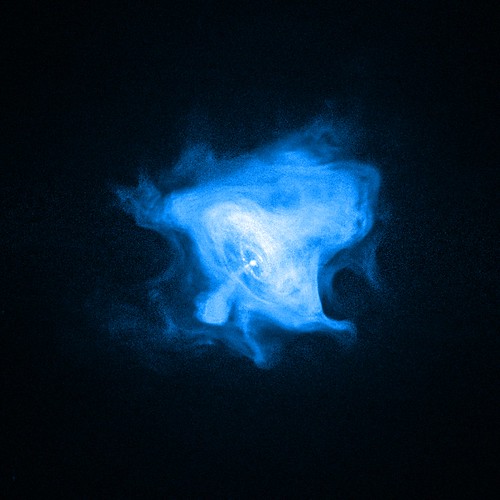During my engagement with the e-learning course, I came across (and subsequently subscribed to) two blogs that discussed Montessori classrooms and the different kinds of lessons and resources that they used to enhance learning in the Early Childhood environments.
For EPL2, I was in a Prep classroom, and I used and adapted some of the numeracy and literacy experiences from these blogs. I found them useful for small group work, and particularly for my kinaesthetic learners.
I am lucky enough to have Prep again for my final year, and I will definitely be looking through the blogs and checking my Google Reader account for constant updates. The links to the blogs are below. Have a search through the archived items or just search for different ideas.
I hope that you find some useful ideas here.
My Montessori Journey
Itty Bitty Love
Saturday, December 5, 2009
Early Childhood Links
Labels:
blogs,
early childhood,
kinaesthetic,
literacy,
Montessori,
numeracy,
Prep,
resources
Friday, August 21, 2009
Reflective Synopsis
Exploring and analysing the wide range of Web 2.0 technologies has been exhilarating, challenging, frustrating and eye-opening. The first challenge to overcome was my prior dismissal of these technologies as not being relevant to me. I had to stop thinking subjectively about these tools and analyse them objectively - to see how an "immigrant" can make learning and meaning making engaging to the multiple learning styles of the "native" (Prensky, 2004).
In my Portal Task classrooms, I have not encountered many of these technologies, let alone seen them implemented. My challenge will be in finding ways to introduce opportunities for my learners to experience the wonders of their local and global communities.
This course has taken me and my e-learning peers into the ether, where we have established connections, networks and a community of practice (Wenger, nd) as we demonstrate how and what we have learned, encourage each other in making meaning, as well as finding assistance and resources as we continue our e-learning journeys. I know that I have found the blogs of my fellow e-learners invaluable in providing me with my own "light-bulb" moments (Amanda and Stuart for their etymological insights (aggregator and avatar) and upper primary revelations about ClassMarker, Andrew for an invaluable suggestion of how to use podcasts for professional development, and Kira for a sensational way on using Flickr in a lesson on weather). While "lurking" has an odious connotation, I know that my journey has been enhanced by reading the trials, tribulations, joys and wonders of my fellow learners. In turn, I have received food for thought from peers and other visitors.
Using different frameworks as a basis for examining and analysing the different tools helped my own higher order thinking. What was important for me, was to find ways that they could be used to engage students in meaningful learning experiences where knowledge becomes understanding, not just the "CTRL-C, CTRL-V" means of gathering information. (March, 2002-2006).
The main frameworks that I applied in my examination of these technologies were Kearsley and Shneiderman's Engagement Theory (1999) and Oliver's Learning Design Sequence (1999). Throughout my journey, I also used other lenses to look through. These being:
It was with the visual, auditory and interactive technologies - these being Powerpoint, YouTube and music - that I connected with. I discovered ways that I could engage the Prep students in creating blogs for a purpose and I became intrigued with the possibilities of global classrooms. Security implications were also at the forefront in my examination of these technologies. In examining global classrooms, I saw practical examples of avatars being used to protect the children's images.
VoiceThread is a technology that I would use regularly in an Early Childhood environment. I already use Photostory, but there are far more student centred collaborative applications with VoiceThread. As well as being used for telling stories, excursion recounts, it would be a great tool to use for stories on positional language where students could create concrete examples of abstract concepts.
Another technology that I can see practical applications for in my future classroom is that of e-portfolios. E-folios are becoming an important way of documenting learning journeys. In our increasingly transitory world, they become a powerful portable tool for students to demonstrate their learning as they travel from school to school, state to state, country to country.
So, now what? What are the future implications for me as an ICT user and Learning Manager. By participating in this course I am working towards gaining my ICT certificate, an advantage when I become employed as it will demonstrate that I am "up to the challenge of contemporary learning and teaching from day one". (Education Queensland, 2009). Through my engagement with the course, I have now signed up for RSS feeds from educational sites, I will actively search for professional blogs, and I have discovered the potential of podcasts for my professional development. I am now part of an ICT learners community of practice. I will remain open and objective to new technologies and embrace them, and I now have frameworks with which to examine the technologies and my designed learning experiences.
Bring on the future . . .
References:
Education Queensland (2009) Smart Classrooms. Tertiary Education Students. Downloaded August, 2009 from http://education.qld.gov.au/smartclassrooms/pdframework/users/tertiary-student.html
Kearsley, G. & Shneiderman, B. (1999) Engagement Theory: A framework for technology-based teaching and learning. Downloaded 5 July 2009 from http://home.sprynet.com/~gkearsley/engage.htm
March, T (2002-2006) The 7 Red Flags. Downloaded from http://bestwebquests.com/tips/red_flags.asp
McInerney, D & McInerney V (2006) Educational Psychology. Constructing Learning. (Edition 4) Australia: Pearson Education Australia.
Oliver, R. Exploring strategies for online teaching and learning. Distance Education. (1999) Vol 20 (2) p 240- 254.
Prensky, M (2001) Digital Natives, Digital Immigrants. Downloaded July 2009 from http://www.marcprensky.com/writing/Prensky%20-%20Digital%20Natives,%20Digital%20Immigrants%20-%20Part1.pdf
The Learning Design Construct. Downloaded July 2009 from http://www.learningdesigns.uow.edu.au/project/learn_design.htm
Wenger, E (nd) Communities of practice. A brief introduction Downloaded August 2009 from http://www.ewenger.com/theory/
In my Portal Task classrooms, I have not encountered many of these technologies, let alone seen them implemented. My challenge will be in finding ways to introduce opportunities for my learners to experience the wonders of their local and global communities.
This course has taken me and my e-learning peers into the ether, where we have established connections, networks and a community of practice (Wenger, nd) as we demonstrate how and what we have learned, encourage each other in making meaning, as well as finding assistance and resources as we continue our e-learning journeys. I know that I have found the blogs of my fellow e-learners invaluable in providing me with my own "light-bulb" moments (Amanda and Stuart for their etymological insights (aggregator and avatar) and upper primary revelations about ClassMarker, Andrew for an invaluable suggestion of how to use podcasts for professional development, and Kira for a sensational way on using Flickr in a lesson on weather). While "lurking" has an odious connotation, I know that my journey has been enhanced by reading the trials, tribulations, joys and wonders of my fellow learners. In turn, I have received food for thought from peers and other visitors.
Using different frameworks as a basis for examining and analysing the different tools helped my own higher order thinking. What was important for me, was to find ways that they could be used to engage students in meaningful learning experiences where knowledge becomes understanding, not just the "CTRL-C, CTRL-V" means of gathering information. (March, 2002-2006).
The main frameworks that I applied in my examination of these technologies were Kearsley and Shneiderman's Engagement Theory (1999) and Oliver's Learning Design Sequence (1999). Throughout my journey, I also used other lenses to look through. These being:
- A constructivist lens. How do students create their own understandings - by themselves, through scaffolded experiences, working with their peers, informal or formal learning experiences. (McInerney & McInerney, 2006)
- A Multiple Intelligence lens. Having profiled my students at the beginning of the year, I was well aware of their MI strengths and weaknesses. I undertook my own test and discovered that I needed to work on my weaknesses to fulfil their strengths.
It was with the visual, auditory and interactive technologies - these being Powerpoint, YouTube and music - that I connected with. I discovered ways that I could engage the Prep students in creating blogs for a purpose and I became intrigued with the possibilities of global classrooms. Security implications were also at the forefront in my examination of these technologies. In examining global classrooms, I saw practical examples of avatars being used to protect the children's images.
VoiceThread is a technology that I would use regularly in an Early Childhood environment. I already use Photostory, but there are far more student centred collaborative applications with VoiceThread. As well as being used for telling stories, excursion recounts, it would be a great tool to use for stories on positional language where students could create concrete examples of abstract concepts.
Another technology that I can see practical applications for in my future classroom is that of e-portfolios. E-folios are becoming an important way of documenting learning journeys. In our increasingly transitory world, they become a powerful portable tool for students to demonstrate their learning as they travel from school to school, state to state, country to country.
So, now what? What are the future implications for me as an ICT user and Learning Manager. By participating in this course I am working towards gaining my ICT certificate, an advantage when I become employed as it will demonstrate that I am "up to the challenge of contemporary learning and teaching from day one". (Education Queensland, 2009). Through my engagement with the course, I have now signed up for RSS feeds from educational sites, I will actively search for professional blogs, and I have discovered the potential of podcasts for my professional development. I am now part of an ICT learners community of practice. I will remain open and objective to new technologies and embrace them, and I now have frameworks with which to examine the technologies and my designed learning experiences.
Bring on the future . . .
References:
Education Queensland (2009) Smart Classrooms. Tertiary Education Students. Downloaded August, 2009 from http://education.qld.gov.au/smartclassrooms/pdframework/users/tertiary-student.html
Kearsley, G. & Shneiderman, B. (1999) Engagement Theory: A framework for technology-based teaching and learning. Downloaded 5 July 2009 from http://home.sprynet.com/~gkearsley/engage.htm
March, T (2002-2006) The 7 Red Flags. Downloaded from http://bestwebquests.com/tips/red_flags.asp
McInerney, D & McInerney V (2006) Educational Psychology. Constructing Learning. (Edition 4) Australia: Pearson Education Australia.
Oliver, R. Exploring strategies for online teaching and learning. Distance Education. (1999) Vol 20 (2) p 240- 254.
Prensky, M (2001) Digital Natives, Digital Immigrants. Downloaded July 2009 from http://www.marcprensky.com/writing/Prensky%20-%20Digital%20Natives,%20Digital%20Immigrants%20-%20Part1.pdf
The Learning Design Construct. Downloaded July 2009 from http://www.learningdesigns.uow.edu.au/project/learn_design.htm
Wenger, E (nd) Communities of practice. A brief introduction Downloaded August 2009 from http://www.ewenger.com/theory/
Wednesday, August 19, 2009
Voicing over . . .
I first found out about VoiceThread from K-3 Teacher Resources, of which I am a member. Until recently I used to receive monthly newsletters - now I have signed up for RSS feeds and I am constantly being updated about new resources. They provided a link to a VoiceThread that demonstrated how it could work in a classroom. At the time I thought that it would be a wonderful resource to use in the classroom - creating class online books, or retelling excursions were two ideas that came to mind.
VoiceThread itself provides ideas on how it could be used, and there is also educational blog that provides information on ways that VoiceThread can be used (for a variety of ages and year levels).
From reading the blogs of my fellow e-learners, this is a tool that they all seem to be most engaged by (and I agree). As an e-learning technology it provides a higher level of engagement and interactivity than a Powerpoint demonstration. It allows all the voices of a group to be heard (whilst providing anonymity in the form of Doppel Me avatars that can be uploaded).
A learning activity that I instigated in my Prep Class was Humphrey the class bear. Students would take him home and write about what they do with Humphrey at their house. It was a great success - however, having examined all these wonderful tools, a blog could have been created detailing his adventures, or even a VoiceThread. I created a "teaser" for what could be done and added to as an ongoing project.

VoiceThread itself provides ideas on how it could be used, and there is also educational blog that provides information on ways that VoiceThread can be used (for a variety of ages and year levels).
From reading the blogs of my fellow e-learners, this is a tool that they all seem to be most engaged by (and I agree). As an e-learning technology it provides a higher level of engagement and interactivity than a Powerpoint demonstration. It allows all the voices of a group to be heard (whilst providing anonymity in the form of Doppel Me avatars that can be uploaded).
A learning activity that I instigated in my Prep Class was Humphrey the class bear. Students would take him home and write about what they do with Humphrey at their house. It was a great success - however, having examined all these wonderful tools, a blog could have been created detailing his adventures, or even a VoiceThread. I created a "teaser" for what could be done and added to as an ongoing project.
Music to my ears.
Incompetech is a great site for Royalty-Free music - such a range of styles for any mood or situation. I was successful in downloading some World music. My next problem was how to upload it to my blog. I know that Kerri has a great MixPod on her blog, and I wondered if I could create my own playlist. Unfortunately, I am still waiting on my confirmation email so that I can set up my account.
Not being one to give up easily, I looked at the blogs of my e-learning peers to see what they had achieved. Andrew's blog used a tool called Box.net to share his music. Yet another free sharing technology! I quickly set up an account and uploaded my royalty-free selections.
How can I use music in the classroom to engage my students? Knowing that I do not have a strong musical "smart" does not mean that I should not cater to the students that do. Background music, song, movement and dance are all ways that music can be used. In an early childhood classroom, music is an essential element. Nursery rhymes, repetitive songs all help with literacy. Movement and dance all help with gross and fine motor skills.
Music (and movement) can be a way to warm students up, and alternatively can be used as a calming activity (with meditation after lunch breaks, drawing to music). Music can be used to signal transitions - pack up time, lunch breaks. Background music can be used during quiet learning periods (independent reading, creative writing). Music can also create an awareness of culture.
A growing appreciation of copyright has made me realise what a wonderful resource a royalty-free site can be. I can use it for the classroom, as well as university presentations - remembering to give credit where credit is due.
Not being one to give up easily, I looked at the blogs of my e-learning peers to see what they had achieved. Andrew's blog used a tool called Box.net to share his music. Yet another free sharing technology! I quickly set up an account and uploaded my royalty-free selections.
How can I use music in the classroom to engage my students? Knowing that I do not have a strong musical "smart" does not mean that I should not cater to the students that do. Background music, song, movement and dance are all ways that music can be used. In an early childhood classroom, music is an essential element. Nursery rhymes, repetitive songs all help with literacy. Movement and dance all help with gross and fine motor skills.
Music (and movement) can be a way to warm students up, and alternatively can be used as a calming activity (with meditation after lunch breaks, drawing to music). Music can be used to signal transitions - pack up time, lunch breaks. Background music can be used during quiet learning periods (independent reading, creative writing). Music can also create an awareness of culture.
A growing appreciation of copyright has made me realise what a wonderful resource a royalty-free site can be. I can use it for the classroom, as well as university presentations - remembering to give credit where credit is due.
Virtual Filing Cabinets.

I cannot believe the amount of free sharing and storage devices there are - and I have the feeling that I have only scratched the surface.
I now know about and use:
Google docs - free document sharing/storage
You Tube/Teacher tube - free video sharing
Slideshare - free sharing and storage for powerpoints, audio files, documents, pdfs
Box.net - free music sharing and storage
Mahara - open source e-portfolio with storage facilities
Flickr - free photo storage and sharing
podcasts - free audio and videos
Mediafire - unlimited uploads, downloads and 100mb per file.
I have read comments in other blogs about how assignments can be lost due to a computer glitch or crash (yep, had that one happen), had a USB stick that didn't work on the uni computer (yep - that one has happened also), different versions of powerpoint that are not compatible, a USB is left at home on the day of presentation, or lost completely!
Fortunately (or otherwise) there are no more excuses for not handing in our homework! There are other means of storing and sharing our precious things. How easy will it be to carry our work around with us and keep it filed for future reference or updating. My home computer has extra hubs and hard drives and I'm losing track of how many "sticks" I own. Thank goodness for Media Fire! I will be able to keep everything that is currently in a myriad of places in one easily accessed site. What a joy!
In the spirit of sharing, I have uploaded an observation matrix that I have been using for EPL2. It is a 2 page document, and has been set out in an A3 format, so that I can include more information. Not every item is filled in each visit, and sometimes I may change the focus of one of the cells. When printing, reduce it to A4. I hope you find it useful.
http://www.mediafire.com/?mznnmojjdjw
A quest for knowledge.

WebQuests. I previously had them in the same category as IWBs. I had heard of them, I knew that they existed, but I had never seen one. So, I set out on a quest of my own - my own crusade for the Grail (enlightenment).
March (2003) describes a WebQuest as "a scaffolded learning structure that uses links to essential resources on the World Wide Web and an authentic task to motivate students' investigations"
What I have found on my quest is that a true WebQuest is the best example that demonstrates the richness of learning with ICTs:
There has been a break out at the zoo!
In setting up a WebQuest there are a number of criteria to make it far more than just a "treasure hunt" for information. There is a new set of the three R's to consider - is it real, rich and relevant. While setting them up will take time and effort (but then again, when doesn't good planning take up time?) if set up properly, what a great learning tool they will be!
My Quest goes on . . .
References:
Kearsley, G. & Shneiderman, B. (1999) Engagement Theory: A framework for technology-based teaching and learning. Downloaded 5 July 2009 from http://home.sprynet.com/~gkearsley/engage.htm
March, T (1998) The WebQuest Design Process. Downloaded August, 2009 from http://www.tommarch.com/writings/wq_design.php
March, T (2003) What WebQuests Are (Really). Downloaded August, 2009 from http://bestwebquests.com/what_webquests_are.asp
Oliver, R. Exploring strategies for online teaching and learning. Distance Education. (1999) Vol 20 (2) p 240- 254.
The Learning Design Construct. Downloaded July 2009 from http://www.learningdesigns.uow.edu.au/project/learn_design.htm
March (2003) describes a WebQuest as "a scaffolded learning structure that uses links to essential resources on the World Wide Web and an authentic task to motivate students' investigations"
What I have found on my quest is that a true WebQuest is the best example that demonstrates the richness of learning with ICTs:
- It is social constructivism in action - WebQuests contain scaffolded activities and collaborative group projects where students actively learn with each other.
- It is student centred learning. March (1998) states that WebQuests bridge the gap between direct instruction and student centred learning.
- Having an authentic task and using open ended questions require students to problem solve and demonstrate their thinking and how they have made meaning
- It is Engagement Theory as students, in groups, take on roles to solve problems in an authentic motivating task which connects learners to the real world
- WebQuests demonstrate the Learning Design Sequence (Oliver, 1999) in that web activities are provided for students to investigate and problem solve. The web resources provide articles, references, different points of view and interactivity - all the while having collaborative peer and teacher support.
There has been a break out at the zoo!
In setting up a WebQuest there are a number of criteria to make it far more than just a "treasure hunt" for information. There is a new set of the three R's to consider - is it real, rich and relevant. While setting them up will take time and effort (but then again, when doesn't good planning take up time?) if set up properly, what a great learning tool they will be!
My Quest goes on . . .
References:
Kearsley, G. & Shneiderman, B. (1999) Engagement Theory: A framework for technology-based teaching and learning. Downloaded 5 July 2009 from http://home.sprynet.com/~gkearsley/engage.htm
March, T (1998) The WebQuest Design Process. Downloaded August, 2009 from http://www.tommarch.com/writings/wq_design.php
March, T (2003) What WebQuests Are (Really). Downloaded August, 2009 from http://bestwebquests.com/what_webquests_are.asp
Oliver, R. Exploring strategies for online teaching and learning. Distance Education. (1999) Vol 20 (2) p 240- 254.
The Learning Design Construct. Downloaded July 2009 from http://www.learningdesigns.uow.edu.au/project/learn_design.htm
Tuesday, August 18, 2009
I can see my house from here!
 I remember when I first heard about Google Earth, all I did was look at places that I had lived and travelled to as well as famous landmarks and places that I had yet to visit (Great Wall of China, Rio de Janeiro, Cairo). I then promptly forgot all about it again . . . . until now.
I remember when I first heard about Google Earth, all I did was look at places that I had lived and travelled to as well as famous landmarks and places that I had yet to visit (Great Wall of China, Rio de Janeiro, Cairo). I then promptly forgot all about it again . . . . until now.Google Earth (GE) 5.0 is available and capable of so many things - travelling back in time, under the sea and to the moon. How on earth (pardon the pun) was I going to be able to find out how to use this? Having my eyes opened to the wonders of blogs, I actively started looking for them and found one that provided me with information and basics on how to use Google Earth. GE itself also provides video tutorials on how to understand all the features (for version 4 and above).
Google Earth and Lit Trips were mentioned in a tutorial, though I do seem to remember reading a blog where it stated that this cannot be accessed in EQ schools (please correct me if I am mistaken). Then there are the benefits of using Google Earth for mapping activities. Google for Educators also provides information on how GE can be used in the classroom. (see my Slideshare Sidebar). Also, on my learning journey I found a video on how GE can be used in conjunction with IWBs.
It will be up to me to find ways to engage my learners with activities incorporating this tool, so that students can make meaning and learn through formal and informal learning experiences.
References:
Google Earth in the Classroom. Downloaded August 2009 from http://www.google.com/educators/all_grades.html
Labels:
Lit Trips
Cast away . . .
Podcasts to me are very similar to the little RSS button - I had heard about them and wondered about them, but was never curious enough to do anything about finding out about them. I also thought that they could only be used in ipods - how wrong have I been about it all. While I may have actively ignored this technology as not being interesting to me - what about the natives? How can I used this in the classroom? As Siemens (2004) states "learning may reside in non-human appliances".
After going to iTunes and having a look around, I realised that there is so much available in audio and video format that I had disregarded by not considering this a worthwhile technology. So, how can I use it?
Waugh (2007) gives examples of how this could be used in the class, some ideas being:
In searching for some information about podcasts and how they could be used, I found the Scholastic site, which has a list of their top ten podcasts that are available for different year levels.
I realise that I have much to experience and learn about podcasts, and this technology is one that fits within the relate-create-donate framework of Engagement Theory, as in the example of Podkids.
References:
Kearsley, G. & Shneiderman, B. (1999) Engagement Theory: A framework for technology-based teaching and learning. Downloaded 5 July 2009 from http://home.sprynet.com/~gkearsley/engage.htm
Siemens, G (2004) Connectivism: A Learning Theory for the Digital Age. Downloaded August, 2009 from http://www.elearnspace.org/Articles/connectivism.html
Waugh, D (2007) An Updated article about Podcasting in Education. Downloaded August 2009 from http://213.232.94.135/ipodined/news.php?item.91
After going to iTunes and having a look around, I realised that there is so much available in audio and video format that I had disregarded by not considering this a worthwhile technology. So, how can I use it?
Waugh (2007) gives examples of how this could be used in the class, some ideas being:
- Previous books that have been read
- Recorded lessons (that students may have missed due to absence, or may need replaying to consolidate content)
- Connecting to other schools (locally or globally) via their podcasts
- Special guest or expert interviews
- Digital stories
- News bulletins
In searching for some information about podcasts and how they could be used, I found the Scholastic site, which has a list of their top ten podcasts that are available for different year levels.
I realise that I have much to experience and learn about podcasts, and this technology is one that fits within the relate-create-donate framework of Engagement Theory, as in the example of Podkids.
References:
Kearsley, G. & Shneiderman, B. (1999) Engagement Theory: A framework for technology-based teaching and learning. Downloaded 5 July 2009 from http://home.sprynet.com/~gkearsley/engage.htm
Siemens, G (2004) Connectivism: A Learning Theory for the Digital Age. Downloaded August, 2009 from http://www.elearnspace.org/Articles/connectivism.html
Waugh, D (2007) An Updated article about Podcasting in Education. Downloaded August 2009 from http://213.232.94.135/ipodined/news.php?item.91
Tube Time . . .
 I cannot believe that You Tube is younger than my prep students! You Tube has proven to be such a popular video-sharing service since it started in 2005, that Google acquired it only a year and a half later! (Teacher Tube is even younger, starting up in 2007.) Where would our uni presentations be without them?!
I cannot believe that You Tube is younger than my prep students! You Tube has proven to be such a popular video-sharing service since it started in 2005, that Google acquired it only a year and a half later! (Teacher Tube is even younger, starting up in 2007.) Where would our uni presentations be without them?!You Tube videos have a wide range of purposes - educational, instructional, promotional, personal, comedic, animated, real life. Anyone can now have their 15 minutes of fame.
What is the purpose of using video in the classroom - is it to instruct, to inform or to engage? It may be one or all of these - but, we must keep the "natives" in mind. It is up to us to make the learning experiences worthy of their attention (Prensky, 2001, p3).
As a learning activity, video can be used to introduce a topic and generate interest in the content to be delivered or investigated. The following You Tube clip introduces the insect world and could be used as a starting point for a unit on Minibeasts, or as a means of introducing insects as part of food and life cycles (pollenators, decomposers, predators).
(Unfortunately the whole series of Small Talk Diaries is not available,
but there are selected clips on You Tube)
but there are selected clips on You Tube)
I find You Tube more user friendly than Teacher Tube. I know from university presentations that Teacher Tube videos take a while to "buffer". Even when trying to view video for this activity, I became frustrated and "enraged" at the length of time that it would take to view the videos (what not to do in a classroom of "natives"). This is opposed to You Tube which requires Flash player, making the videos stream less slowly. (Educause, 2006)
While I find videos that I know would engage my students, I am finding it difficult to use in a classroom that only contains two very old computers. A way to get around it could be to view the You Tube clip in small groups, instead of using it as a means of whole class instruction. Food for thought . . .
References:
Educause Learning Initiative (2006) 7 things you should know about . . . you tube. Downloaded August, 2009 from http://net.educause.edu/ir/library/pdf/ELI7018.pdf
Prensky, M (2001) Digital Natives, Digital Immigrants. Downloaded July 2009 from http://www.marcprensky.com/writing/Prensky%20-%20Digital%20Natives,%20Digital%20Immigrants%20-%20Part1.pdf
Monday, August 17, 2009
Quizz-ical.
I have enjoyed the on-line quizzes that have been part of previous courses, as well as this one. They have given me a chance to see what I know prior to attempting a subject, as well as demonstrating my learning as I progress through the course content.
In playing around with ClassMarker, I had to keep in mind that I am currently with Prep students - most of whom are just commencing their own reading and writing journey. I tried to download some photos from Flickr (using links), but when I tested it, the photos did not come up. In trying to edit this, ClassMarker asked for the image to be opened in another window.
Not one to give up easily, I then attempted a quick quiz on Fairy Tales, using Multiple Response as the type of answers to be given. I was looking at Year 2 students, who may give variations on an answer (eg Grandma, Grandmother). I failed my own test - I did not put my seven dwarves in the correct order, I did not use the correct case. So, through trial and error, I opted for multiple choice answers instead. Try the Fairy Tale quiz, using the following:
User name: jane4358
Password: 123456
I then discovered shared online tests within ClassMarker and had a look for a number test that I could use for prep students. I did find a test that had been created that used symbols (black only) to represent the numbers that the student then had to identify. Unfortunately, this test would not engage my prep students - I have just introduced them to Rainforest Maths which is interactive, colourful and engaging for the early childhood students.
I was struggling to find a way that I could use this tool. Amanda described how ClassMarker can be used in an upper primary classroom. Through reading her blog, I can see that this is an effective tool to use for formative assessment items, as well as collaborative creation of quizzes for peers.
In looking at my learners who have a preference for visuals, I looked at Powerpoint quizzes, and found two tutorials that were easy to follow. They gave step by step instructions on how to make a more visually appealing quiz.
Simple Quizzes in Powerpoint
Powerpoint Quiz
In an earlier blog, I also provided a link to a site that provided templates for creating Powerpoint quizzes.
I know that it will depend on my student cohort, their learning styles and needs as to which tools I will implement in the classroom.
In playing around with ClassMarker, I had to keep in mind that I am currently with Prep students - most of whom are just commencing their own reading and writing journey. I tried to download some photos from Flickr (using links), but when I tested it, the photos did not come up. In trying to edit this, ClassMarker asked for the image to be opened in another window.
Not one to give up easily, I then attempted a quick quiz on Fairy Tales, using Multiple Response as the type of answers to be given. I was looking at Year 2 students, who may give variations on an answer (eg Grandma, Grandmother). I failed my own test - I did not put my seven dwarves in the correct order, I did not use the correct case. So, through trial and error, I opted for multiple choice answers instead. Try the Fairy Tale quiz, using the following:
User name: jane4358
Password: 123456
I then discovered shared online tests within ClassMarker and had a look for a number test that I could use for prep students. I did find a test that had been created that used symbols (black only) to represent the numbers that the student then had to identify. Unfortunately, this test would not engage my prep students - I have just introduced them to Rainforest Maths which is interactive, colourful and engaging for the early childhood students.
I was struggling to find a way that I could use this tool. Amanda described how ClassMarker can be used in an upper primary classroom. Through reading her blog, I can see that this is an effective tool to use for formative assessment items, as well as collaborative creation of quizzes for peers.
In looking at my learners who have a preference for visuals, I looked at Powerpoint quizzes, and found two tutorials that were easy to follow. They gave step by step instructions on how to make a more visually appealing quiz.
Simple Quizzes in Powerpoint
Powerpoint Quiz
In an earlier blog, I also provided a link to a site that provided templates for creating Powerpoint quizzes.
I know that it will depend on my student cohort, their learning styles and needs as to which tools I will implement in the classroom.
Sunday, August 16, 2009
Image Manipulation - Flickr & Picnik
I am surprising myself at how easily I am managing to accomplish these learning tasks. Yes, I can set up new accounts, yes I can upload my own photos (100MB a month), search through shared photos and then upload them using HTML to my own blog!
Flickr has a wide library of images that can be accessed. Many is the time that I have searched for images only to have them too large/too small for use in Powerpoints, or have watermarks across them. What I like about Flickr is "The Commons" - a wide range of public photographs that have been sourced from museums and galleries around the world. This photograph came from the Smithsonian Collection.
After playing around in Flickr, the next challenge was to open a Picnik account. I connected this account to Flickr. Then I uploaded and played around with the photo of Bora Bora.
If I did find anything frustrating, it was how slow Picnik seemed to be in comparison to the other technologies that I have been using.
In previous blogs, I have been reflecting on how my learning has been situated within the framework of Engagement Theory. I am now realising that my e-learning journey is also part of a grand Learning Design Sequence. We have been given learning activities, resources and the support to make meaning of the content. Again, I am constructing my own meaning through interacting with the resources and activities, and tutorial sessions where active discussions and conversations centre on cooperative learning and sharing of information. Oliver (1999, p 244) states that we should consider "content as a resource for learning rather than the focus of learning".
My questions are how could these tools be used in a school environment? Can Flickr and Picnik be accessed in EQ schools? I read on the Yahoo Terms of Service page, that children under the age of 13 need parents to create a family account for them, and if so, how could they then use these accounts in a school setting? I have not used ICTs in the classroom, and do not know what is possible in the school environment. I do know that Flickr Commons would certainly be a great place to source photographs for projects and presentations.
References:
Oliver, R. Exploring strategies for online teaching and learning. Distance Education. (1999) Vol 20 (2) p 240- 254.
The Learning Design Construct. Downloaded July 2009 from http://www.learningdesigns.uow.edu.au/project/learn_design.htm
How would you like your board? Black, White or Interactive?
 I went to school in the blackboard era. During my working and life experiences I have been exposed to overhead projectors and whiteboards being used in various presentations. In coming back to university and participating in portal tasks, I have become aware of a new "beast" - that being the interactive whiteboard (IWB). I know that at my current school there is an IWB in a year 6 classroom - I have yet to see one in action.
I went to school in the blackboard era. During my working and life experiences I have been exposed to overhead projectors and whiteboards being used in various presentations. In coming back to university and participating in portal tasks, I have become aware of a new "beast" - that being the interactive whiteboard (IWB). I know that at my current school there is an IWB in a year 6 classroom - I have yet to see one in action.I have heard mixed responses from teachers - digital immigrants that have embraced the technology or those that remain fearful. The main "fear factors" appear to be time in learning how to use it and set them up, and the technology itself. However, once the IWB has been embraced, it appears that it is seen as an invaluable tool for engaging students in the learning process. It should be used as an adjunct to learning, and not the be-all and end-all. The use of manipulatives (particularly in an early childhood environment) are invaluable - especially when students are trying to make meaning of abstract concepts, they still need concrete tools. A tutorial example was that of 3D figures. While an IWB can display images for students to move around and observe, it was by handling 3D objects (cans, cardboard boxes, party hats) that meaning was made.
For someone who has limited knowledge and exposure to IWBs, I found this brochure by JISC to be informative as to what they are, what they are capable of, as well as advantages and disadvantages.
Interactivewhiteboards
View more documents from Jane Ferrett.
I also found a good link to a site that provides tips and videos on how to use IWBs. This is information that I will be able to refer to so that I will use an IWB effectively for learning experiences.
Simon Botton - ICT Focus. Interactive Whiteboard Tips.
References:
Joint Information Systems Committee (JISC). Interactive Whiteboards in Education (2009) Downloaded August 2009 from http://www.jisc.ac.uk/media/documents/publications/interactivewhiteboards.pdf
LMS - what do they need to be effective?
I have used Blackboard, and I am familiarising myself with Moodle - apparently these are both LMS or learning management systems. I must admit that my first forays into Blackboard left me more enraged than engaged in the whole process. I was the total immigrant - I didn't know how to use it, I didn't know what it could do or where to find everything I needed. Again, it was my peers that saved me from feeling like a total failure in the new technology department. Now I can navigate with ease (and I remember where I found "stuff"). Having experienced Blackboard, I was not daunted when faced with Moodle - I feel more like an explorer. Where can I go? What can I see? What will I find?
My tech-savvy peers discovered e-learning last year and would bandy around the term "virtual classroom" - not being part of their e-world I felt a little left out and could not wait to discover what this could be. Little did I know, Blackboard (and to that effect LMS) IS a virtual classroom.
I decided, in my wisdom, to do a google search and see what I could find. Imagine my surprise when I saw an article by Siemens that stated that LMS is the "wrong place to start learning".
In looking at an LMS it would be wrong to assume that by exposing "students to the content, learning will happen" (Siemens, 2004).
Detractors of LMS will state that it is a very structured tool that does not cater for the learning/teaching styles of the instructor or student, and is seen as as having a linear and one way information flow. Siemens also states that learners learn in "chaotic" ways, so an LMS must have learner control so that they can seek out information according to their preferred learning styles and intelligences.
For an LMS to be successful in the learning environment, Siemens (2004) states that it should contain a combination of learning spaces - blogs, wikis, collaborative environments - as it is easier to learn in a community rather than a confined and content locked LMS.
Yet again, I find that this statement describes my e-learning journey. I have been "unleashed" on Moodle, and allowed to explore it when and where I want. The content is there for me to explore at will (however chaotic that may seem), there are opportunities for me to develop within a community of learners (blogs, forums), and I am expressing how my learning is developing.
In the classroom, it will be important for me to provide the same kind of learning experiences for my students. Having an awareness of their learning styles will enable me to provide opportunities for them to explore content in ways that will make it meaningful to them. As Connor (2002-2009) states "informal learning accounts for over 75% of the learning taking place in organisations today."
References:
Connor, M (2002-2009) Introducing Informal Learning. Downloaded August 2009 from http://marciaconner.com/intros/informal.html
Education Queensland. Virtual Classrooms. Downloaded August 2009 from http://education.qld.gov.au/learningplace/onlinelearning/virtual-classroom.html
Siemens, G (2004) Learning Management Systems: The wrong place to start learning. Downloaded August 2009 from http://www.elearnspace.org/Articles/lms.htm
My tech-savvy peers discovered e-learning last year and would bandy around the term "virtual classroom" - not being part of their e-world I felt a little left out and could not wait to discover what this could be. Little did I know, Blackboard (and to that effect LMS) IS a virtual classroom.
I decided, in my wisdom, to do a google search and see what I could find. Imagine my surprise when I saw an article by Siemens that stated that LMS is the "wrong place to start learning".
In looking at an LMS it would be wrong to assume that by exposing "students to the content, learning will happen" (Siemens, 2004).
Detractors of LMS will state that it is a very structured tool that does not cater for the learning/teaching styles of the instructor or student, and is seen as as having a linear and one way information flow. Siemens also states that learners learn in "chaotic" ways, so an LMS must have learner control so that they can seek out information according to their preferred learning styles and intelligences.
For an LMS to be successful in the learning environment, Siemens (2004) states that it should contain a combination of learning spaces - blogs, wikis, collaborative environments - as it is easier to learn in a community rather than a confined and content locked LMS.
"The instructor provides planned exposure to content and learning intentions and then "unleashes" the learners in exploration and expression determined by their (the learners) choices."
Yet again, I find that this statement describes my e-learning journey. I have been "unleashed" on Moodle, and allowed to explore it when and where I want. The content is there for me to explore at will (however chaotic that may seem), there are opportunities for me to develop within a community of learners (blogs, forums), and I am expressing how my learning is developing.
In the classroom, it will be important for me to provide the same kind of learning experiences for my students. Having an awareness of their learning styles will enable me to provide opportunities for them to explore content in ways that will make it meaningful to them. As Connor (2002-2009) states "informal learning accounts for over 75% of the learning taking place in organisations today."
References:
Connor, M (2002-2009) Introducing Informal Learning. Downloaded August 2009 from http://marciaconner.com/intros/informal.html
Education Queensland. Virtual Classrooms. Downloaded August 2009 from http://education.qld.gov.au/learningplace/onlinelearning/virtual-classroom.html
Siemens, G (2004) Learning Management Systems: The wrong place to start learning. Downloaded August 2009 from http://www.elearnspace.org/Articles/lms.htm
Presenting . . . PowerPoint & Slideshare

What can I say? Prior to attending university, I had not used or seen Powerpoint. Now I have experienced it in many different ways - from learning how to make them from Digital Natives, creating them myself and unfortunately, to being bored by them.
Most of what I learned about Powerpoint was in my first year of uni, and was demonstrated by Year 2 students doing a project on animals prior to visiting Australia Zoo. These fearless Digital Natives used every bell and whistle that could be used to make dynamic, colourful and animated presentations. All the while, the accented Digital Resident was going "how did you do that?"
In group assignments, I have been fortunate to work with like-minded peers. Our mission was to achieve Powerpoints that informed and did not induce sleep. We had a set of rules that consisted of:
- Do not read from the Powerpoint!
- Do not have on the slide the information that we are imparting. The slide should enhance what we are saying
- Do not have too many bullet points
- The Powerpoint should be visible from the back of the room. (Background colour and fonts played second fiddle to legibility)
- Make it visually appealing
- Break up the presentation - use role plays, human bar graphs to demonstrate points
I have enjoyed the "So You Want to be a Millionaire" Powerpoint game and can see how this can be used in the classroom (small group collaboration, engaging, formative assessment). I have included a mini example here:
Ict Millionaire
Powerpoints in the classroom can be used by teacher or student. By the teacher it can be used as a means to introduce a topic and provide information or to simply read books by having the pictures on screen while the text is being read*. As Prensky (2001) states Natives "prefer their graphics before their text".View more presentations from Jane Ferrett.
Students can use them as a means of presenting their work (summative assessment as I observed in my Year 2 classroom). Their Powerpoints can also be included in their portfolios.
Just as I feel comfortable in using Powerpoint, I discover Slideshare - a place where I can upload, store and share my Powerpoints. Not only that, but .pdfs and word documents also. I have, like Kellie, found that not everything in my uploaded Powerpoints survived (audio, graphics).
I was interested to see after having uploaded some Powerpoint presentations that they have been viewed - I am now sharing on a global scale. I can see that this is a tool that could be used in collaborative projects with other global classrooms. I have included an example of a wiki called Voices of the World. Children from around the world participate in different tasks to be completed on a monthly basis. The students use a program called Slideboom, which appears to be very similar to Slideshare.
I will admit to being completely baffled by creating an audio narrative. I found how I could edit my presentations, and saw how to upload an mp3 file. However, it would not allow music to be uploaded (even though I had some Royalty-Free music to use) only voice. Call me blonde, but I could not find a way to record an mp3 file - something for me to work on . . .
Any tips or ideas would be greatly appreciated.
References:
Prensky, M (2001) Digital Natives, Digital Immigrants. Downloaded July 2009 from http://www.marcprensky.com/writing/Prensky%20-%20Digital%20Natives,%20Digital%20Immigrants%20-%20Part1.pdf
*So as not to breach copyright, images from books should not be saved.
Saturday, August 15, 2009
Avatars, Gravatars and Gizmoz
Again with the etymology . . .
Voki is a combination of Vox and Loki. Vox being the latin word for voice and Loki is a character from Nordic Mythology.
Here are a few examples of avatars that I have created recently. Not only was using Voki fun, but I then created a "Doppel Me" character which can be used in forums and blogs (as a static, non-interactive creation).
Then I found Gizmoz where a 3d image of my own photo can be used to create avatars and use them in mini videos, or I could use their images. They are similar to Voki in that you can record your own voice, or type in text. For the example below, I actually chose a file clip supplied by Gizmoz.
Not only am I now finding all these tools, I am starting to read the technology sections in the newspaper (on-line naturally). I recently read this article about Gravatars. So, curiosity dictated that I had to go and discover what they were all about. What is a gravatar?
According to http://en.gravatar.com/ a "globally recognized avatar, is quite simply an image that follows you from site to site appearing beside your name when you do things" - very similar to Doppel Me.
From what I can see, Voki and Gizmoz are far more interactive and have a wider range of purposes, rather than the static avatar that can be created for forum or blog postings.
How can they be used in an educational context?
"Avatars provide a face to the students and a face to the teacher. They provide
the human element to online teaching" - Cohen, 2007
the human element to online teaching" - Cohen, 2007
Avatars are a way of providing anonymity for students. They are a way for students to have a mask to hide behind when presenting information as well as protecting their identity. This addresses the needs of the shy student, while also relieves parental concerns about how their child is being portrayed online.
As has been demonstrated in this course, avatars can be used to introduce new topics and subject matter.
From reading other blogs, I like how Andrew would use an avatar as a means to introduce himself to his class and how Leonie would use avatars as guest speakers, in web quests or a means to assist in literacy.
I have discovered that there are many educational blogs and wikis that provide information about how avatars can be used in the classroom. Classroom 2.0 gave an example that used avatars, wikis and podcasts in a global classroom collaboration, again demonstrating how the components of relate-create-donate are being used in learning environments.
This is a tool that I look forward to being able to use.
References:
Cohen, A (2007) Classrooms without Walls. Downloaded August 2009 from http://acohen843.wordpress.com/2007/11/11/avatars-and-education/
Encyclopaedia Britannica. Downloaded August 2009 from http://www.britannica.com/EBchecked/topic/346586/Loki
Kearsley, G. & Shneiderman, B. (1999) Engagement Theory: A framework for technology-based teaching and learning. Downloaded 5 July 2009 from http://home.sprynet.com/~gkearsley/engage.htm
Voki etymology. Downloaded August 2009 from http://www.squidoo.com/voki
E-portfolios
As part of a group assignment last year, we tackled the topic of Digital Portfolios. We looked at what would be needed to use it for life long learning, and as an authentic assessment tool. The presentation below was our Powerpoint assessment item - but seems dry and dusty without the accompanying notes for each slide, the animations and the personalities of the different presenters.
Now I have the chance to create my own e-portfolio using Mahara. Having an e-portfolio means that I must be reflective about what I include - is it demonstrating my learning, my best work, is it how I wish to be portrayed as a learner in the 21st century? It is all about "collection, selection, reflection and projection" (Danielson & Abrutyn (1997) as cited by Barrett 2002). I even found a wiki that detailed information about e-portfolios and provided some interesting links.
So far, I have watched the Mahara videos and uploaded my avatars to my site. I even created a group with Andrew Steggall-Lewis which was rather easy. Now, what to do with it? When you are next in Mahara, search for Noosa Hub E-Learning Central in "Find Groups".
I found a great example of an e-portfolio on Mahara and feel extremely daunted - by what has been achieved, the content and layout. I want mine to be like that - now I just have to work out how!
My e-learning journey has made me realise that the home computer and lap top are not the be-all and end-all of storage devices. There is a wide range of online file storage to be used (Google Docs, Flickr, Slideshare, MediaFire) - and now my portfolio can also be stored as an open source document and be portable! I remember being excited when I was first introduced to the USB stick - and now this!!!
References:
Barrett, H (2002) Introduction to Electronic Assessment Portfolios. Downloaded from http://electronicportfolios.com/ALI/intro.pdf
Mahara
http://mahara.org
Digital Portfolios More Than Documentation
View more presentations from Jane Ferrett.
Now I have the chance to create my own e-portfolio using Mahara. Having an e-portfolio means that I must be reflective about what I include - is it demonstrating my learning, my best work, is it how I wish to be portrayed as a learner in the 21st century? It is all about "collection, selection, reflection and projection" (Danielson & Abrutyn (1997) as cited by Barrett 2002). I even found a wiki that detailed information about e-portfolios and provided some interesting links.
So far, I have watched the Mahara videos and uploaded my avatars to my site. I even created a group with Andrew Steggall-Lewis which was rather easy. Now, what to do with it? When you are next in Mahara, search for Noosa Hub E-Learning Central in "Find Groups".
I found a great example of an e-portfolio on Mahara and feel extremely daunted - by what has been achieved, the content and layout. I want mine to be like that - now I just have to work out how!
My e-learning journey has made me realise that the home computer and lap top are not the be-all and end-all of storage devices. There is a wide range of online file storage to be used (Google Docs, Flickr, Slideshare, MediaFire) - and now my portfolio can also be stored as an open source document and be portable! I remember being excited when I was first introduced to the USB stick - and now this!!!
References:
Barrett, H (2002) Introduction to Electronic Assessment Portfolios. Downloaded from http://electronicportfolios.com/ALI/intro.pdf
Mahara
http://mahara.org
Wiki - 'pedia et al . . .
 While the term 'wiki' has been credited to Cunningham (1994, as cited by Augar, Raitman and Zhou, 2004), Wikipedia was created by Wales and Sanger in 2001, to be used as a reference tool.
While the term 'wiki' has been credited to Cunningham (1994, as cited by Augar, Raitman and Zhou, 2004), Wikipedia was created by Wales and Sanger in 2001, to be used as a reference tool.While I use Wikipedia as a reference guide, I did not realise the other projects the Wikimedia Foundation also hosted - a dictionary/thesaurus, collection of quotations, a directory of species and a source for free textbooks and manuals to name a few.
What I like about Wikipedia is that there is a lot of information readily available at your fingertips, without having to go the heavy encyclopedia of yesteryear. When using Wikipedia, it is to find out a little about a subject, before going to more authoritative sources.
How could I use Wikipedia in the classroom? A common unit theme for Early Childhood is Minibeasts. By using Wikipedia to determine the terminology, I can then search for and find other more authoritative sources to gain information to engage the students in the classroom. Once such example sourced from Wikipedia is from the Victorian Museum. This has information and games for the students to use to research about Minibeasts and confirm their learning. It is also a relevant Australian site with links to other information and activities about Minibeasts.
By using Wikipedia, I found a relevant Australian source of information for my early childhood unit.
References:
Augar, N., Raitman, R. & Zhou, W. (2004). Teaching and learning online with wikis. In R. Atkinson, C. McBeath, D. Jonas-Dwyer & R. Phillips (Eds), Beyond the comfort zone: Proceedings of the 21st ASCILITE Conference (pp. 95-104). Perth, 5-8 December. http://www.ascilite.org.au/conferences/perth04/procs/augar.html
Wikipedia
http://en.wikipedia.org/wiki/Wikipedia:About
http://en.wikipedia.org/wiki/Minibeasts
Victorian Museum
http://museumvictoria.com.au/bugs/index.aspx
Labels:
Minibeasts
Thursday, August 13, 2009
Early Childhood Resource Tool - Jane's e-world
Early Childhood Resource Tool - Jane's e-world
Shared via AddThis
Here is my wiki site. While it may only contain Early Childhood information at this stage, I am hoping to continue to add other useful information as I find it. Feel free to add and contribute to my work in progress.
My MT is a great networker and as part of my learning journey I thought to create our own community of learners with the added extra of being a resource that we can continually use.
Shared via AddThis
Here is my wiki site. While it may only contain Early Childhood information at this stage, I am hoping to continue to add other useful information as I find it. Feel free to add and contribute to my work in progress.
My MT is a great networker and as part of my learning journey I thought to create our own community of learners with the added extra of being a resource that we can continually use.
Tuesday, August 11, 2009
Qu-wiki!

What I am finding fascinating is the etymology of all of these Web 2.0 technologies:
- aggregators - to herd (Latin)
- avatars - a manifestation or embodiment
- mahara - to think, thinking, thought (Te Reo Māori)
It was in my first year of study that I encountered "wiki" - our group assignment for Futures was to create a wiki. Since then, I have only used "Wiki-" in some of its other embodiments - 'pedia, 'tionary.
In reading blogs of my other e-learners, I know that they have used wikis as a means to contribute to group assignments and organise tasks - that certainly puts paid to the tyranny of distance and the time factor that can sometimes impede a group assignment.
I can see that wiki is indeed a collaborative tool, and can be used for students in the classroom to work on small group, or whole class projects. It can be used for time-poor LMs and students when planning for assignments or units. My struggle now is how to use wikis in an early childhood classroom. I did find a wiki with student-created examples. The underlying principles for using wikis in the classroom as stated on the home page is another example of Engagement Theory in action - relate, create and donate.
I can see that Wikis can be used as a tool for collaborative learning across different KLA's - maths, science, literacy. In particular I like the following examples of a collaborative literacy experience:
Terry the Tennis Ball
Adventure in the Trench
But wikis are not just confined to your classroom - there are examples of wikis connecting students globally in working on collaborative projects. One example is all about Monsters.
Wiki collaboration is also about creating communities of practice and social-constructivism. I am even experiencing my own Zone of Proximal Development. I am trying things that seem to be outside my realm - through online and personal conversations with peers and more experienced adults, I am learning and achieving things that I did not think possible.
I have created my own wiki which I will keep up to date with links, tips, ideas for early childhood LMs. It is only in its infancy, but hopefully it will grow.
References:
Augar, N., Raitman, R. & Zhou, W. (2004). Teaching and learning online with wikis. In R. Atkinson, C. McBeath, D. Jonas-Dwyer & R. Phillips (Eds), Beyond the comfort zone: Proceedings of the 21st ASCILITE Conference (pp. 95-104). Perth, 5-8 December. http://www.ascilite.org.au/conferences/perth04/procs/augar.html
Kearsley, G. & Shneiderman, B. (1999) Engagement Theory: A framework for technology-based teaching and learning. Downloaded 5 July 2009 from http://home.sprynet.com/~gkearsley/engage.htm
Thursday, August 6, 2009
RSS and Blogs
How often have I seen this button and wondered what on earth it was or meant. I never really paid any attention to it because it didn't mean anything to me, it didn't engage me in any way and I had no real curiosity about it.
Being a non tech-savvy person, I also thought that it was beyond my limited skills and knowledge.
But upon creating my Google Reader account and my own blog, I feel that I have underestimated my own skills. Amanda took the time to find out the etymology behind aggregator and I like that I have now "herded" all my new e-friends to one place. I have also sorted all my feeds into different categories (my e-learning peers, educational sites, blogs of friends). It all comes to me, I don't have to wonder what they are all doing, and go searching.
Parry commented on how students feel when being shown this tool. This mirrored my own reaction of wonder, awe, newly created interest and my feelings of being "less overwhelmed".
The RSS aggregator is a time saving device, linking me to my studies and interests.
I have recently used a class toy as a take home project to share literacy and numeracy experiences. Thanks to Kim for showing how I could have used this experience to create a class blog.
Yet the classroom is not the only way that blogs and RSS aggregators can be used. The whole school can be connected to parents and the wider community. Boston Public School shows how they use blogs, podcasts and RSS feeds to inform about different programs and events within the school.
In using collaborative tools such as blogs and RSS feeds, the classroom can become more than just a cohort of students. A community of practice can be formed where students share "a passion for something they do and learn how to do it as they interact regularly" - exactly the same as what we are doing in this course. We are sharing our collective learnings.
A community of practice needs to contain three characteristics which link with Kearsley & Schneiderman's Engagement theory.
- The learning domain is one where the community "relates" and shares an interest
- As a community they participate in learning experiences where they are able to learn from each other as they "create" discussions and share information.
- Through conversations, discussions and sharing of information, they are donate-ing different knowledges and experiences to become a "shared repertoire for their practice". We are sharing by pooling our resources and solving problems together.
References:
Kearsley, G. & Shneiderman, B. (1999) Engagement Theory: A framework for technology-based teaching and learning. Downloaded 5 July 2009 from http://home.sprynet.com/~gkearsley/engage.htm
Parry D (2006) The Technology of Reading and Writing in the Digital Space: Why RSS is crucial for a Blogging Classroom. Downloaded August 2009 from http://blogs for leaning.msu.edu/areticles/view.php?id=6
Wenger, E. (nd) Communities of practice. A brief introduction Downloaded August 2009 from http://www.ewenger.com/theory/
Thursday, July 30, 2009
Restless Natives
I'm in a bit of an ICT dilemma. As I read Blackmore, Hardcastle, Bamblett & Owens, I find that I am very much in a disadvantaged classroom - one that would be hard pressed to be classified as even a Level 1 class. (Blackmore et al, 2003, p iv)
There are many barriers that are currently in place:
For the Head Native and his tribe to become the motivated students that all teachers dream about (Prensky, 2005), my current Prep classroom will need to have ICT's integrated into their learning experiences. I am currently learning about and using ICT's and my own knowledge is being enhanced (Blackmore et al, 2003, p v) - how I can now translate that into the Prep classroom will be my challenge.
I will need to develop a sense of confidence (in self, ICT knowledge and in equipment) . I know that I can learn from my students (most of what I know about Powerpoint, I learned from Year 2 students). I know that I will need to engage the Head Native in peer tutoring - his knowledge and skills can be incorporated into the classroom, to enlist and engage other tribe members. By tapping into the cultural capital of the natives, together we can learn about and use ICT's to enhance our learning experiences.
Native knowledge + immigrant knowledge = collaborative ICT learning.
References:
Blackmore, J., Hardcastle, L., Bamblett, E., Owens, J (2003) Effective Use of information and communication technology (ICT) to enhance learning for disadvantaged school students.
Downloaded 9 July 2009 from http://www.dest.gov.au/sectors/school_education/publications_resources/profiles/effective_use_technology_enhance_learning.htm
Prensky, M (2005) "Engage me or enrage me" What today's learners demand. Downloaded July 2009 from http://net.educause.edu/ir/library/pdf/erm0553.pdf
There are many barriers that are currently in place:
- the classroom was only connected to the school system in May
- the age of the two computers in the classroom and their speed
- current teacher knowledge and experience of computers in the classroom
- lack of wireless connectivity
For the Head Native and his tribe to become the motivated students that all teachers dream about (Prensky, 2005), my current Prep classroom will need to have ICT's integrated into their learning experiences. I am currently learning about and using ICT's and my own knowledge is being enhanced (Blackmore et al, 2003, p v) - how I can now translate that into the Prep classroom will be my challenge.
I will need to develop a sense of confidence (in self, ICT knowledge and in equipment) . I know that I can learn from my students (most of what I know about Powerpoint, I learned from Year 2 students). I know that I will need to engage the Head Native in peer tutoring - his knowledge and skills can be incorporated into the classroom, to enlist and engage other tribe members. By tapping into the cultural capital of the natives, together we can learn about and use ICT's to enhance our learning experiences.
Native knowledge + immigrant knowledge = collaborative ICT learning.
References:
Blackmore, J., Hardcastle, L., Bamblett, E., Owens, J (2003) Effective Use of information and communication technology (ICT) to enhance learning for disadvantaged school students.
Downloaded 9 July 2009 from http://www.dest.gov.au/sectors/school_education/publications_resources/profiles/effective_use_technology_enhance_learning.htm
Prensky, M (2005) "Engage me or enrage me" What today's learners demand. Downloaded July 2009 from http://net.educause.edu/ir/library/pdf/erm0553.pdf
Thursday, July 23, 2009
A "light bulb" moment!
In reading Kearsley and Shneiderman's Engagement Theory of Relate-Create-Donate, I had a "light-bulb" moment:
Our e-learning journey is Engagement Theory in an authentic context !
We have been asked to relate - we are creating our own blogs, informing other e-learners of who we are, where we have come from, our backgrounds and other information that we are willing to share to create an online community. We are collaborating and working with people from different backgrounds, life experiences and cultures and we are looking at this subject from many different perspectives.
We have created our own blogs, and have yet to create our Mahara "view". Our creations are with a purpose - they are our assessment tasks!
Our donate component is "making a useful contribution while learning" (Kearsley & Shneiderman, 1999). We will be following and commenting on other blogs and creating an e-portfolio.
I hope that this is not too simplistic a view.
Wednesday, July 22, 2009
My MI
I used a Multiple Intelligence checklist at the beginning of the year to profile my Prep students. The profile showed the predominant "smarts" of the students through a questionnaire. I was wanting to find out the strengths of the students (strong Nature, Maths and Music) and the "smarts" that needed to be encouraged (Word "smart").
My class also has three students with special needs. While the communication skills of the students are not strong, I was able to include them in the profile by asking their parents to complete the questionnaire.
I did find that the questionnaire needed updating - one of the questions asks if the student prefers to go camping or watch a video. The most common response to this was "what's a video?" How old did I feel?! (As Prensky has stated the accent of the digital immigrant can definitely be heard in this checklist)
The student profile has given me the means to find ways to engage the students, while working on ways to increase their other smarts.
However, I have now profiled myself using the link in moodle and I'm going to be brave and post my results for all to see.
 I can see straight away that my "smarts" are different to my students. The challenge for me is to develop ways to include my lesser smarts as as entry points for my students, while using my strengths to encourage the use of other smarts in the classroom.
I can see straight away that my "smarts" are different to my students. The challenge for me is to develop ways to include my lesser smarts as as entry points for my students, while using my strengths to encourage the use of other smarts in the classroom.
Through this course, and Learning Management 4, I am feeling encouraged that I will be able to develop and enhance instructional strategies to engage students and incorporate the new technologies into their learning experiences. Can't wait to learn more . . .
My class also has three students with special needs. While the communication skills of the students are not strong, I was able to include them in the profile by asking their parents to complete the questionnaire.
I did find that the questionnaire needed updating - one of the questions asks if the student prefers to go camping or watch a video. The most common response to this was "what's a video?" How old did I feel?! (As Prensky has stated the accent of the digital immigrant can definitely be heard in this checklist)
The student profile has given me the means to find ways to engage the students, while working on ways to increase their other smarts.
However, I have now profiled myself using the link in moodle and I'm going to be brave and post my results for all to see.
 I can see straight away that my "smarts" are different to my students. The challenge for me is to develop ways to include my lesser smarts as as entry points for my students, while using my strengths to encourage the use of other smarts in the classroom.
I can see straight away that my "smarts" are different to my students. The challenge for me is to develop ways to include my lesser smarts as as entry points for my students, while using my strengths to encourage the use of other smarts in the classroom.Through this course, and Learning Management 4, I am feeling encouraged that I will be able to develop and enhance instructional strategies to engage students and incorporate the new technologies into their learning experiences. Can't wait to learn more . . .
Thursday, July 16, 2009
Time for my e-learning journey to begin . . .
I can't believe that I've just used the "journey" word - it is now a word that is now associated with ejected, rejected and dejected reality show contestants.
I remember the days when I was a new technology native (and they were many years ago back when my parents bought their first digital clock radio). It felt so natural to be able to program the time and set the alarm for my parents. I had never seen a digital clock radio before and my parents were standing back, afraid to touch it and scared that they may do something wrong and break their new possession. Along comes Miss Jane and dives in head first - pressing buttons here, there and all over the shop. Within minutes the clock radio was up and running and the alarm time set and tested - much to the amazement of my parents and with muttered "how the hell did she do that!?"
Now, in the midst of 2009 and surrounded by the tech-savvy students in both my classroom and uni, I feel less of a native. How do I get all the sensational effects in Powerpoint? How can I include a you tube clip (and make it work)? In this area, I am a complete digital immigrant and feel as my parents must have many years ago.
While I am a facebook, skype and twitter member and user, I do not consider myself to be a native or an immigrant to the Digital Age. Ford (CQU, 2008) coined a phrase "digital resident" - it is one that I feel apt and applicable to myself at this stage of my journey.
Hopefully, my temporary residency will be made more permanent!
I remember the days when I was a new technology native (and they were many years ago back when my parents bought their first digital clock radio). It felt so natural to be able to program the time and set the alarm for my parents. I had never seen a digital clock radio before and my parents were standing back, afraid to touch it and scared that they may do something wrong and break their new possession. Along comes Miss Jane and dives in head first - pressing buttons here, there and all over the shop. Within minutes the clock radio was up and running and the alarm time set and tested - much to the amazement of my parents and with muttered "how the hell did she do that!?"
Now, in the midst of 2009 and surrounded by the tech-savvy students in both my classroom and uni, I feel less of a native. How do I get all the sensational effects in Powerpoint? How can I include a you tube clip (and make it work)? In this area, I am a complete digital immigrant and feel as my parents must have many years ago.
While I am a facebook, skype and twitter member and user, I do not consider myself to be a native or an immigrant to the Digital Age. Ford (CQU, 2008) coined a phrase "digital resident" - it is one that I feel apt and applicable to myself at this stage of my journey.
Hopefully, my temporary residency will be made more permanent!
Subscribe to:
Posts (Atom)